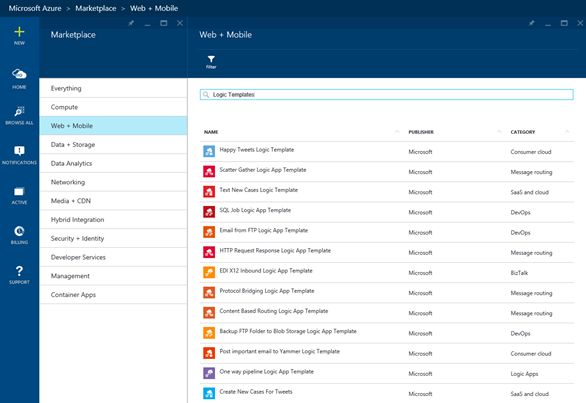Logic App Templates are a set of curated pre-built Logic Apps to help you quickly get started building your own integration application.
You can find these templates in the Azure Marketplace under the Web + Mobile category and then you can search for “Logic Templates” which will show you a list of all of the logic app templates.
The intent of these logic app templates are to help you better understand patterns that can be used in logic apps. This would be really helpful for people coming for BizTalk background to understand which all BizTalk integration scenarios / patterns can be achieved using Logic Apps.
These templates show how to use some of the many connectors available in the marketplace as well as being a good way to discover various patterns that can be built using Logic Apps. You can either use these as is or modify and them to fit your scenario.
The logic app templates are intended to be used by anyone who is planning on building their own logic apps. They range from simple scenarios using your everyday consumer SaaS and productivity services such as Facebook, Twitter and Office365 to complex scenarios doing Hybrid Enterprise Integration including connecting to SAP, SQL, using messaging protocols, message transformations and EDI. They can be used to either to discover different integration patterns and learn how they are done or as a starter template that you can just modify and start using.
There have been lot of session in last couple of months delivered by product group to help people to under the concepts of Logic Apps. Last week product group also started a community webcast for Azure Logic Apps, hosted by the Logic Apps PM team.
Resource:
http://azure.microsoft.com/blog/2015/06/25/getting-started-with-logic-app-templates/
https://gautambiztalkblog.com/2015/06/18/exploring-and-evaluating-azure-logic-apps/
https://gautambiztalkblog.com/2015/06/28/logic-app-concepts/