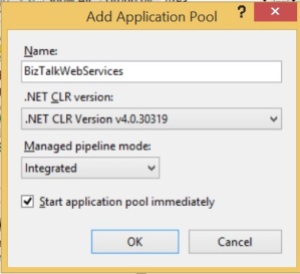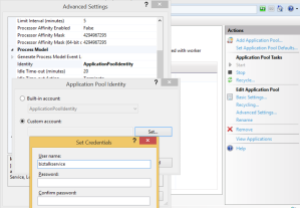Once you are finish with steps to publish a schema as a WCF service using BizTalk WCF Service Publishing Wizard (https://msdn.microsoft.com/en-us/library/bb246047.aspx), you would see the virtual directory in the IIS.
Now before I host the service I need to create a new application pool that can run as a BizTalk account
Once I get that created I need to change the identity because it need to run as BizTalk user which is a member of BizTalk Isolated Host Users. I will choose custom account under Application Pool Identity and provide the BizTalk user credential.
Now change the default application pool of the virtual directory to BizTalkWebService pool for the service.
Now we are done with the setting in IIS. But if we go ahead and browse the service will get the following error.
The receive location for this service needs to be online for this service to function properly because each receive location acts as a generic ServiceHost for WCF. If the auto-generated receive location is enabled (and ServiceHost thus opened), then the browser would show a page similar to this:
Now WCF service is ready to be consumed.
Related link:
https://seroter.wordpress.com/biztalk-and-wcf-part-v-publishing-operations-patterns/