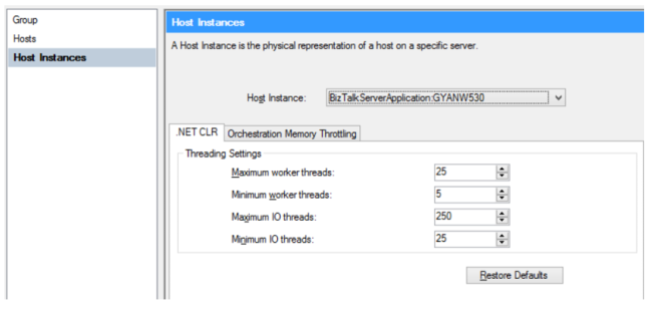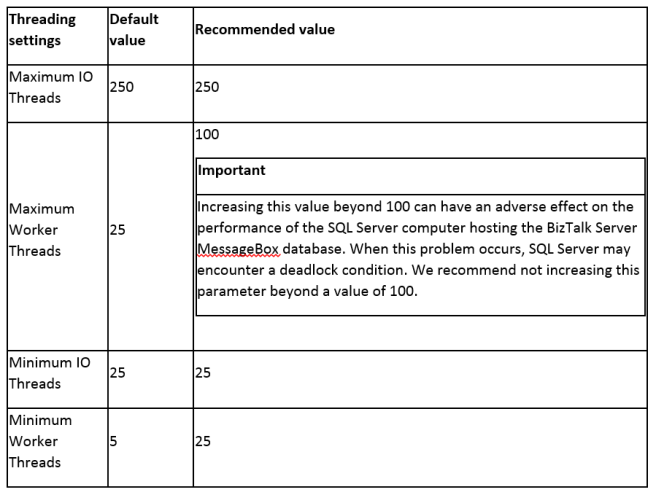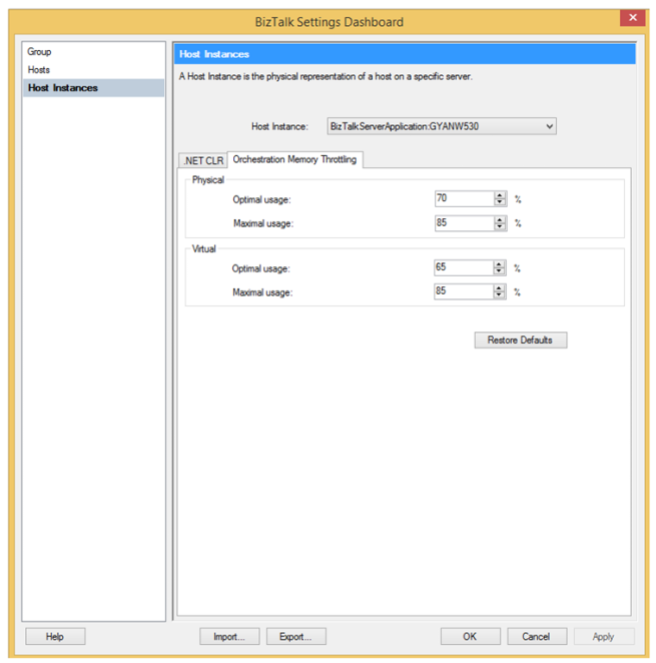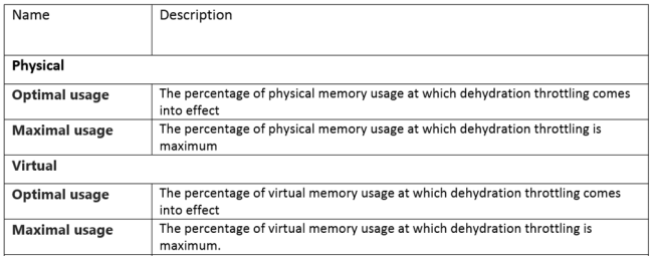Using the settings Dashboard you can modify the configuration information of a given host-instances, across a BizTalk group. This is further classified in two tabs:
- Net CLR: Use this to update the number of Windows threads available in the .NET thread pool associated with an instance of a BizTalk host.
- Orchestration Memory Throttling: Use this to control the Orchestration memory throttling.
Note that at the top of this dialog you can choose which host instance you are currently modifying. Settings you apply across this tab and the Orchestration Memory Throttling tab apply to a particular BizTalk Host Instance.
.Net CLR
It is important to allocate enough threads to the .NET thread pool associated with an instance of a BizTalk host to prevent thread starvation. At the same time, care should be taken to prevent allocating more threads to the .NET thread pool associated with a host than is necessary.
The recommended value for CLR threading settings are shown below.
Orchestration Memory Throttling
Above figure shows throttling settings for orchestrations based on memory usage.
It makes sense for these to be per host instance (rather than host) because different instances may have different physical memory usage patterns. When memory use (either physical or virtual) reaches the optimal usage level, dehydration throttling begins in an effort to preserve available memory at the set level.
When memory reaches the maximal usage, dehydration throttling is at its most aggressive (highest severity).
A final topic regarding the Settings Dashboard is the ability to import and export all the settings discussed to a single Extensible Markup Language (XML) file.
Note the Import and Export buttons at the bottom of the dialog. You can use these for backup purposes, or (if the file is edited to account for differences in host/host-instance names) to duplicate settings for another BizTalk group.
Please refer the previous post for the setting @ host level.
Related Links
https://msdn.microsoft.com/en-us/library/ff629695.aspx
https://gautambiztalkblog.com/2015/05/04/biztalk-setting-dashboard-group-level/