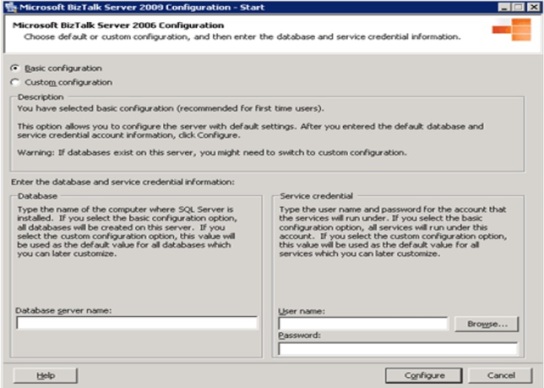After BizTalk Server is successfully installed, the next step is to configure BizTalk Server.
There are two ways you can configure BizTalk Server:
- Basic configuration
- Custom configuration
Basic configuration
Basic configuration is a quick configuration and is recommended for developers setting up a single-computer installation of BizTalk Server with the BizTalk databases on the same server.
When using basic configuration, the following occurs:
- All default BizTalk database names are used during configuration.
- Accounts specified during configuration will be created locally on the BizTalk server.
- The configuration tool does not allow you to select what features to be configured and would attempt to configure all features installed.
- The SSO backup file password will be the password of the current user used to configure all BizTalk services.
In addition, when BizTalk Server is configured using basic option, the following points should be considered:
- You cannot configure the BizTalk databases on a separate SQL Server computer.
- BAM Analysis cannot be configured on a SQL Server named instance.
Custom Configuration
Recommended for all other installations where one or more computers are used in the BizTalk solution or when more control is needed over the installation.
Custom Configuration allows you to:
- Select the features to be configured on BizTalk Server.
- Define the database servers and database names associated with BizTalk Server features.
- Consolidate the data store for BizTalk features into a single database, except the BAM databases.
- Change the service accounts associated with BizTalk Server features.
- Configure BAM Analysis on a SQL Server named instance.
- The account used for configuration must be a member of the domain-level SSO Administrators group.
- Domain-level security groups and accounts used in a custom configuration must be created before configuring BizTalk.
When BizTalk Server is configured on the first computer, the following are created:
- BizTalk Server group—when you configure the first BizTalk server, a BizTalk Group is created along with the BizTalk databases and the BizTalk SQL agent Jobs.
- Enterprise SSO—The Enterprise SSO service is created during BizTalk configuration. The BizTalk runtime service is dependent on this service.
- BizTalk Server Runtime—One host instance (BTSNTSVC.exe) implemented as a Windows service and an isolated host instance (mapped to an IIS application pool) are created.
- Depending on the features selected when configuring BizTalk, other databases may be created. If BAM portal is configured, the virtual directory for BAM is created in IIS.
- The configuration for BizTalk can be exported from one server as an XML file and used to import to another server. This is a convenient way to populate most of the fields in the configuration wizard to save time and effort.
Troubleshooting Configuration issues
If the configuration of BizTalk fails, then review the configuration log. The location of the configuration log file is provided at the end of the wizard or by navigating to the %temp% directory.
The log file provides information as to why the configuration failed. Start by opening the configuration log file in the notepad and searching for error from the bottom of the file, searching up to find the most recent error or reason.
Common issues leading to an unsuccessful configuration:
- BizTalk database already exists: This happens when the BizTalk databases with the same name already exist on the SQL server(s) specified. Consider manually deleting the databases using SQL Management Studio or by specifying a different database name or different SQL Server.
- BizTalk databases cannot be created: This is commonly due to lack of permission of the user used to configure BizTalk on the SQL Server to create the BizTalk databases.
- Event viewer log space: If the application event log runs out of space during BizTalk Server setup, the BizTalk configuration may fail.
- MSDTC not configured: If the BizTalk databases are configured on a remote SQL server, it is important to ensure that Network DTC Access is enabled in Component Services for both the BizTalk server and the remote SQL server where the BizTalk databases are to be configured. If there is a firewall between the BizTalk Server and the SQL server, it is important to ensure that the required ports are opened in the firewall to allow RPC communication. If the Windows installation of the BizTalk servers and the SQL server where the BizTalk databases are to be configured are from an image, the System Identifier may be the same and this would cause issues during BizTalk configuration.
The recommended MSDTC settings for the BizTalk server and the SQL server are:
- Network DTC Access: This is required to be enabled.
- Client and Administration: Allow Remote Clients and Allow Remote Administration are not required unless you are using the MQSeries adapter. Otherwise, it is recommend that these settings be disabled.
- Transaction Manager Communication: Allow Inbound and Allow Outbound must be enabled. In the Transaction Manager Communication section, select Mutual Authentication Required. However, if MSDTC is clustered (if the SQL server hosting the BizTalk databases are clustered), Incoming Caller Authentication is required
Related Links:
http://social.technet.microsoft.com/wiki/contents/articles/6845.how-to-install-biztalk-server-2010-in-a-basic-multi-computer-environment.aspx
http://go.biztalk360.com/installing-biztalk-server-2013-in-a-standalone-machine/